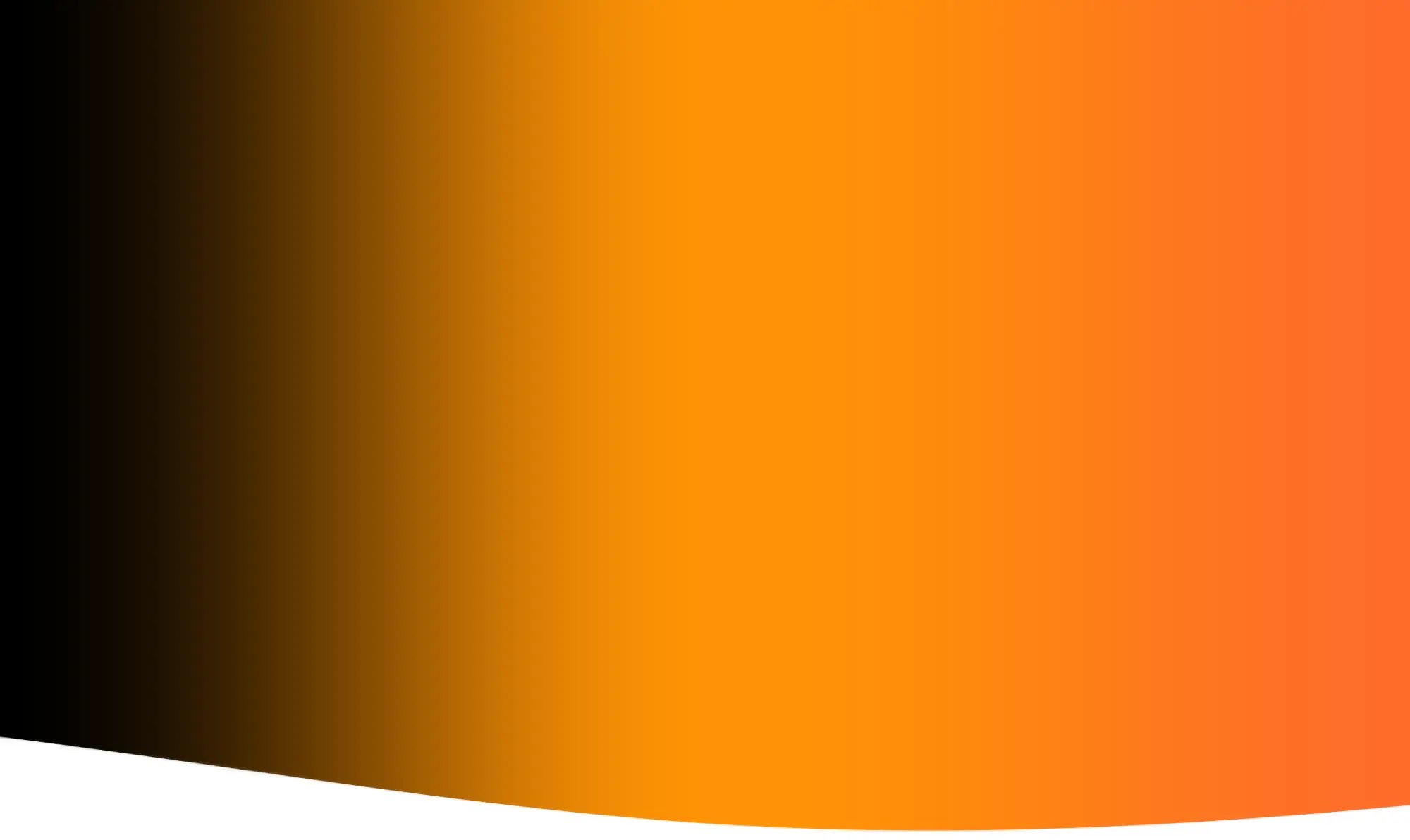
Professional Screenwriting:
Setting the New Industry Standard.
scrēnplā offers a seamless process for outlining, writing, and editing screenplays and television scripts, catering to solo writers, extensive writing teams, and all ranges in between.
Trusted By





As a professional screenwriter and screenwriting teacher, I'm always looking for a more accessible, user-friendly screenplay software. Too many screenwriting softwares can seem impenetrable. Writers should be writing, not spending their precious time at the keyboard unraveling complicated commands. I was honored to serve as a consultant in the development phase of scrēnplā and I can attest that it's not only easy to use, intuitive, and tab-friendly, but has all the bells and whistles to keep it on the cutting edge of the market today.
Demigod, The Dinner Party, The Historian
Industry Standard Formatting
scrēnplā effortlessly adheres to the Hollywood industry standard, automatically formatting your script. Maintain focus with intuitive shortcuts and a sleek visual design that eliminates distractions. Say goodbye to outdated '90s apps – scrēnplā brings a breath of fresh air to the world of screenwriting.

Have No Fear
scrēnplā ensures a worry-free writing experience with automatic backups and a smooth editing history.

Resources for Storytellers


scrēnplā has been a game changer for me, my company and my projects. Its ease of use and forward thinking capabilities have made it my go-to screenwriting destination.
Bat Boy / House of Discord / Click Like to Die
FAQs

Not at all. Shortcuts remain consistent, and you can effortlessly import and export files. It takes no time for an experienced screenwriter to learn the ropes.

Anyone can use scrēnplā: from the beginner to the seasoned pro.

Indeed, scrēnplā is designed for online collaboration while ensuring a smooth offline experience. In the event of internet disconnection, your work is saved on your computer and synchronized with your co-writers once you regain internet access.
scrēnplā provides real-time collaboration. Invite co-writers instantly. Manage notes directly within your script. Easily handle drafts. Delegate writers, set deadlines, and seamlessly track progress.
Stay on the same page.
